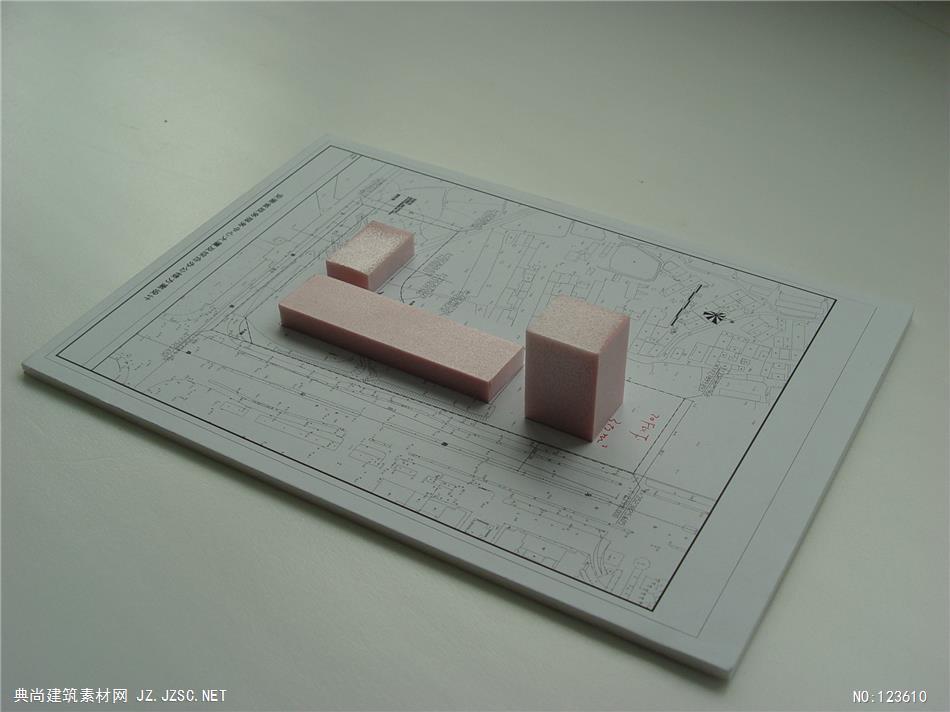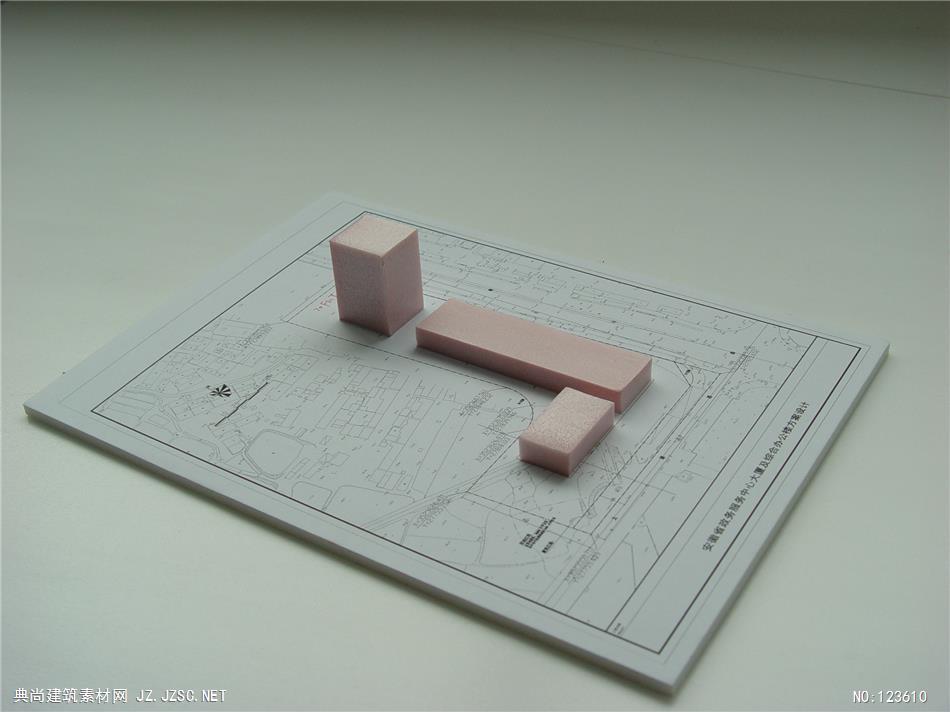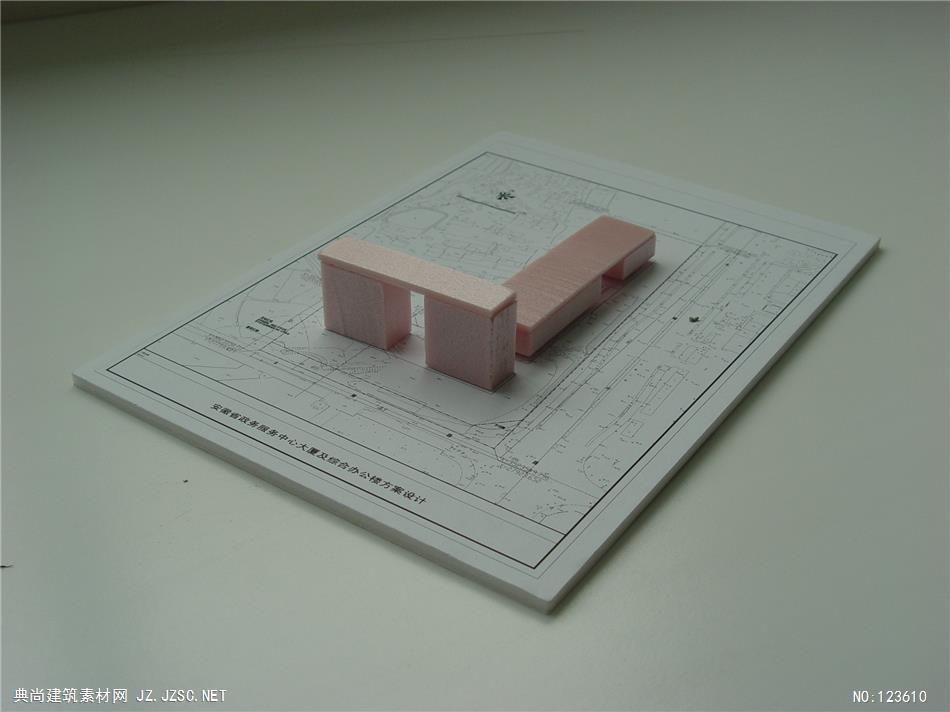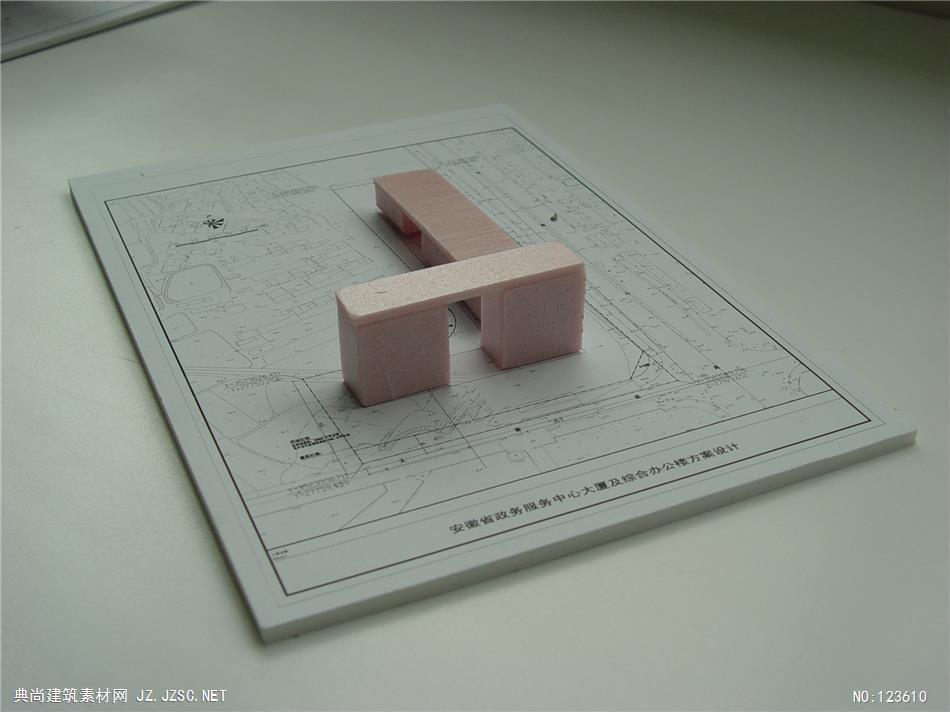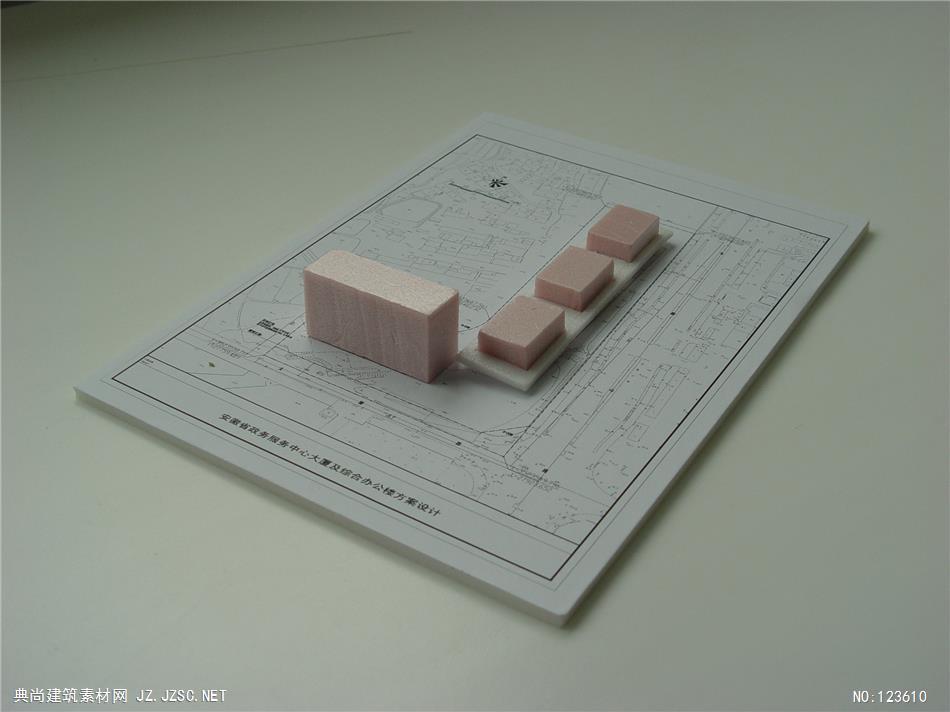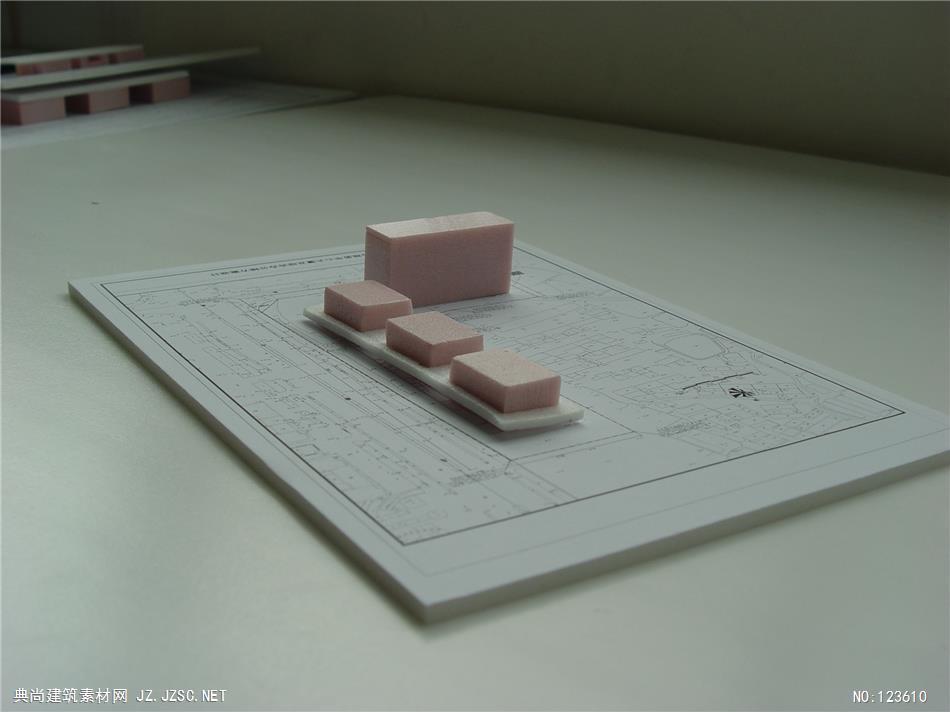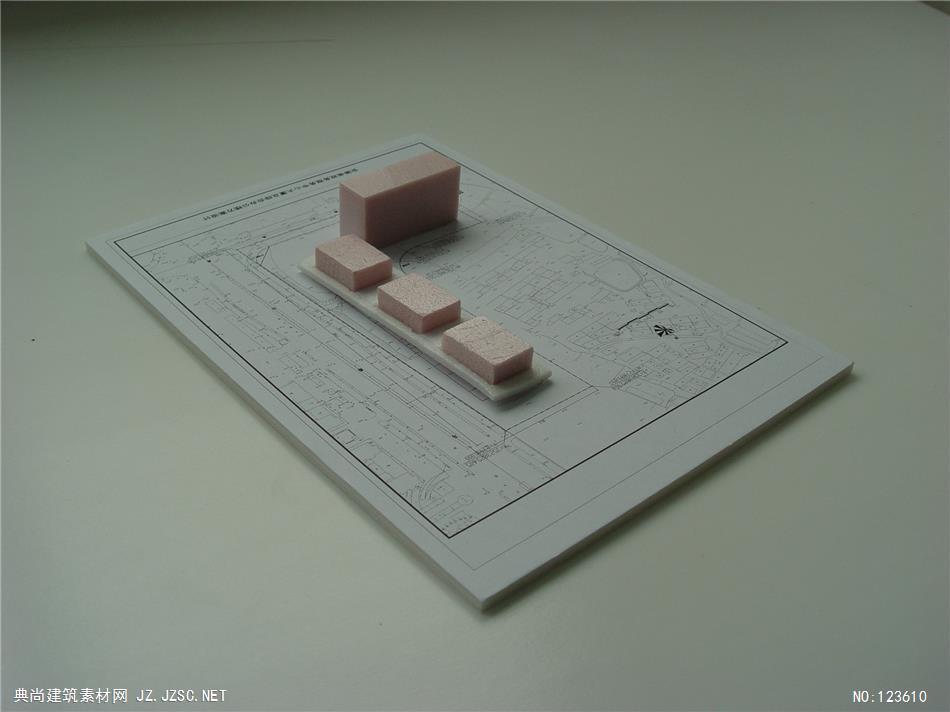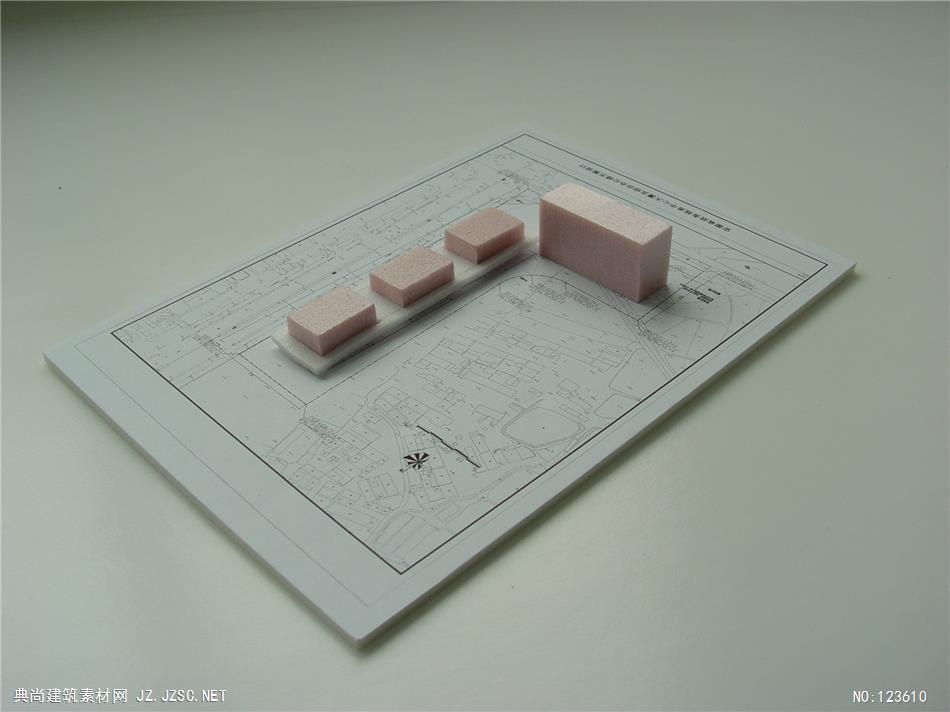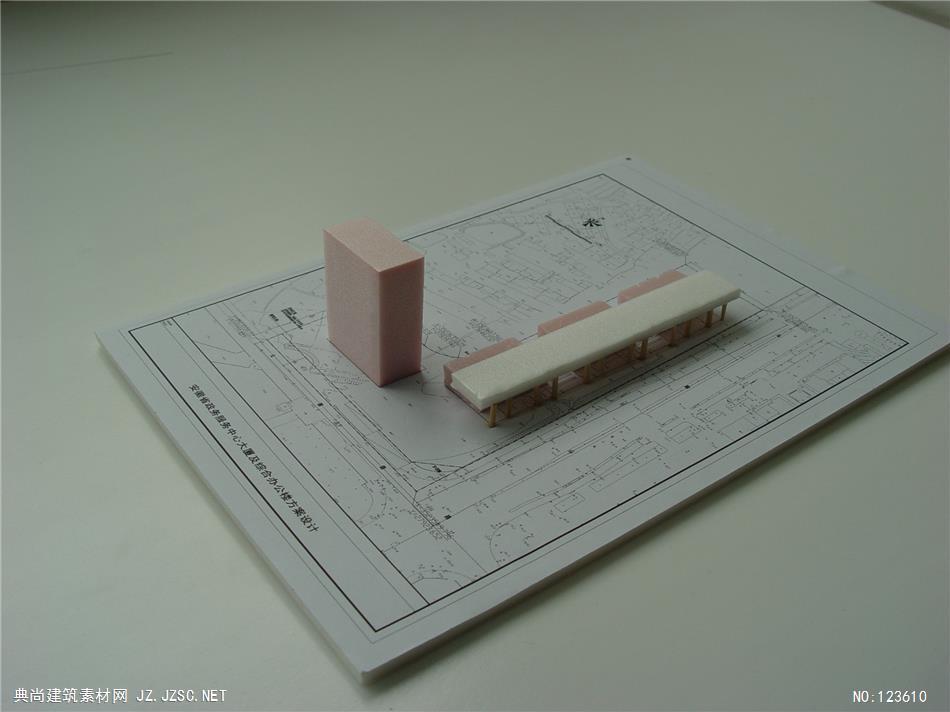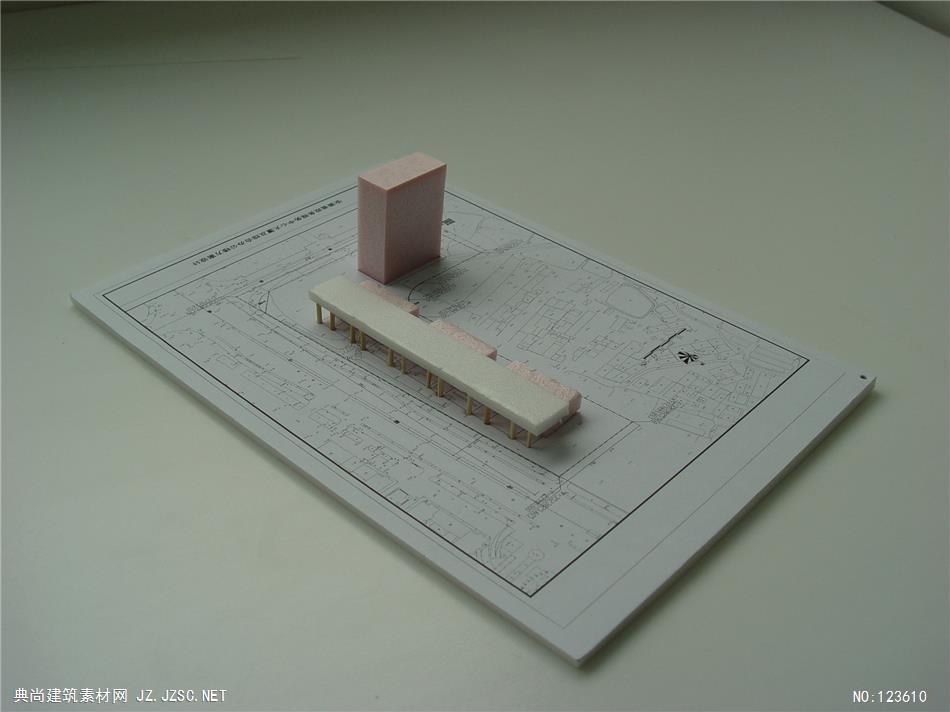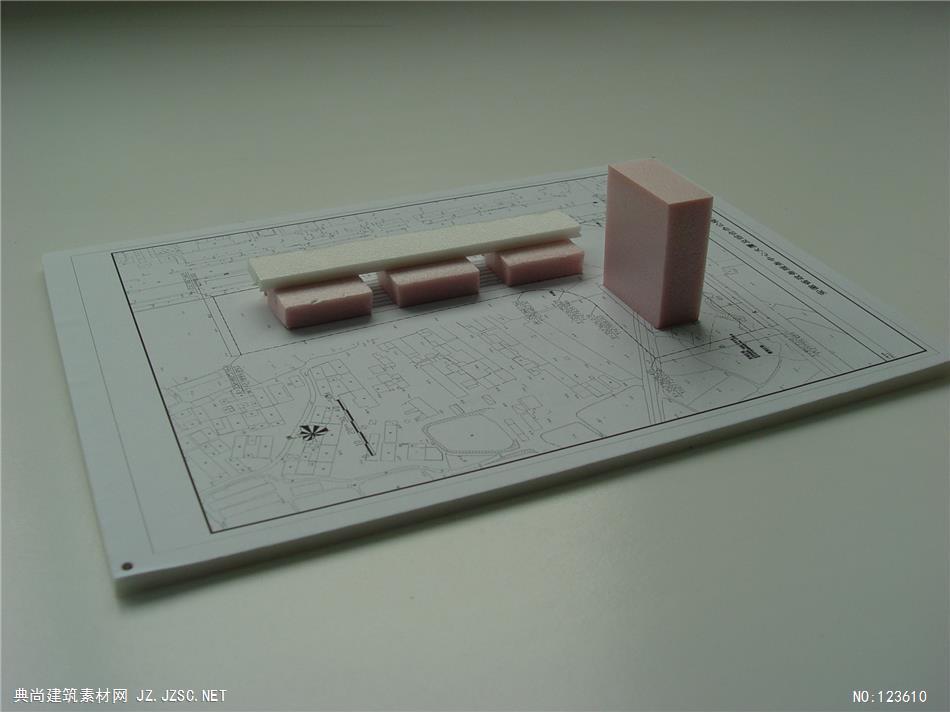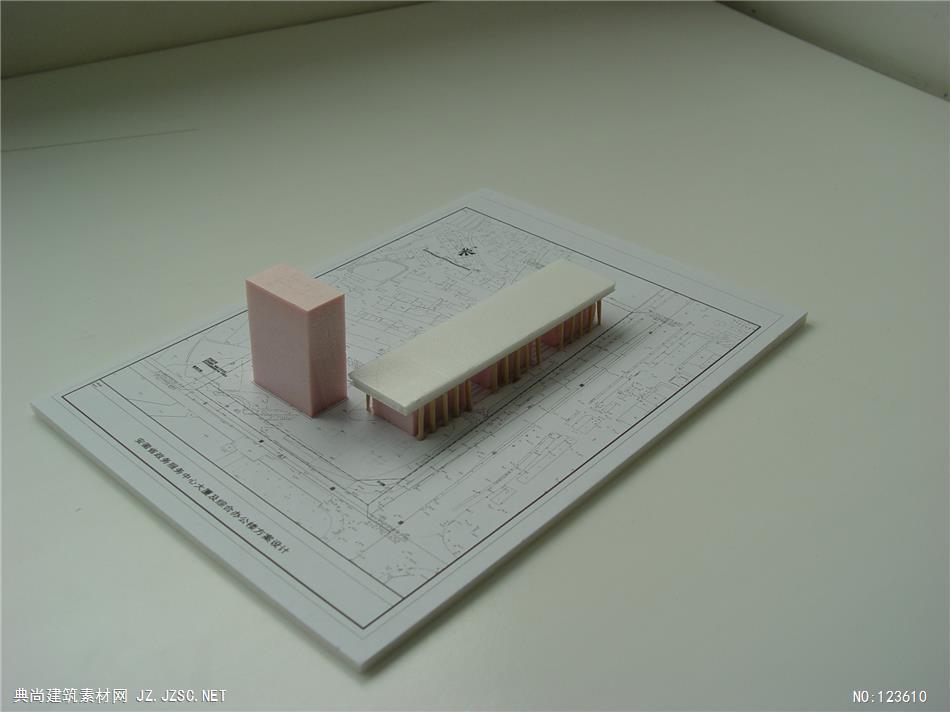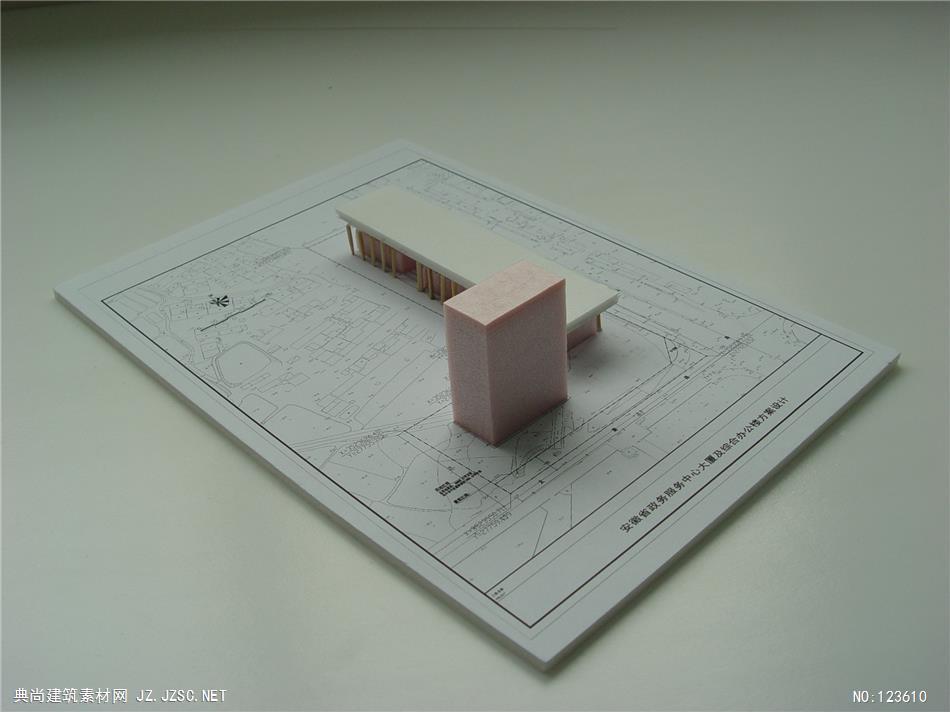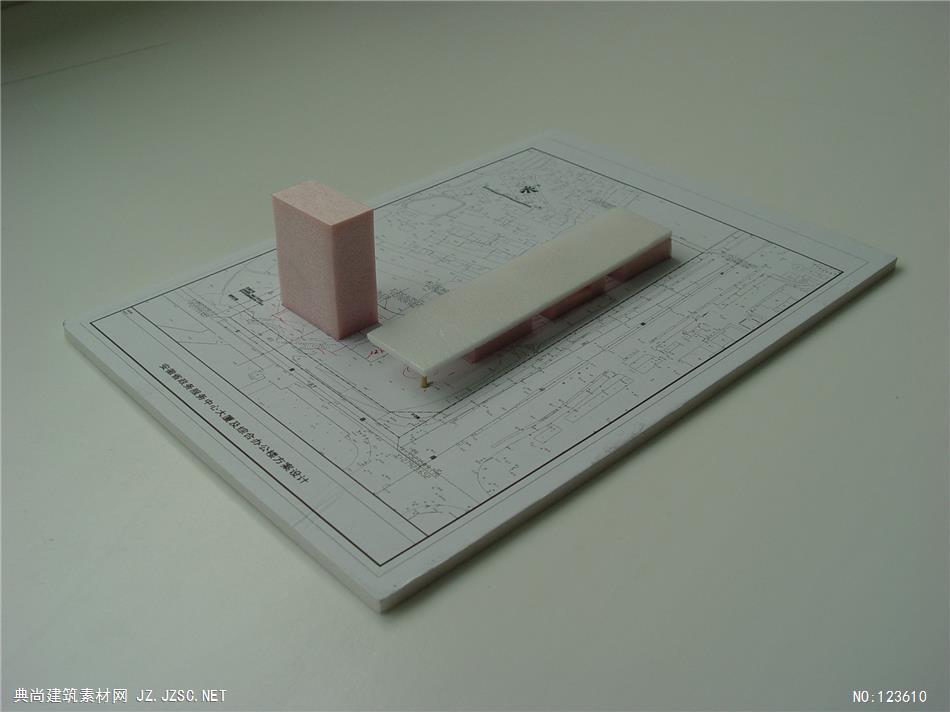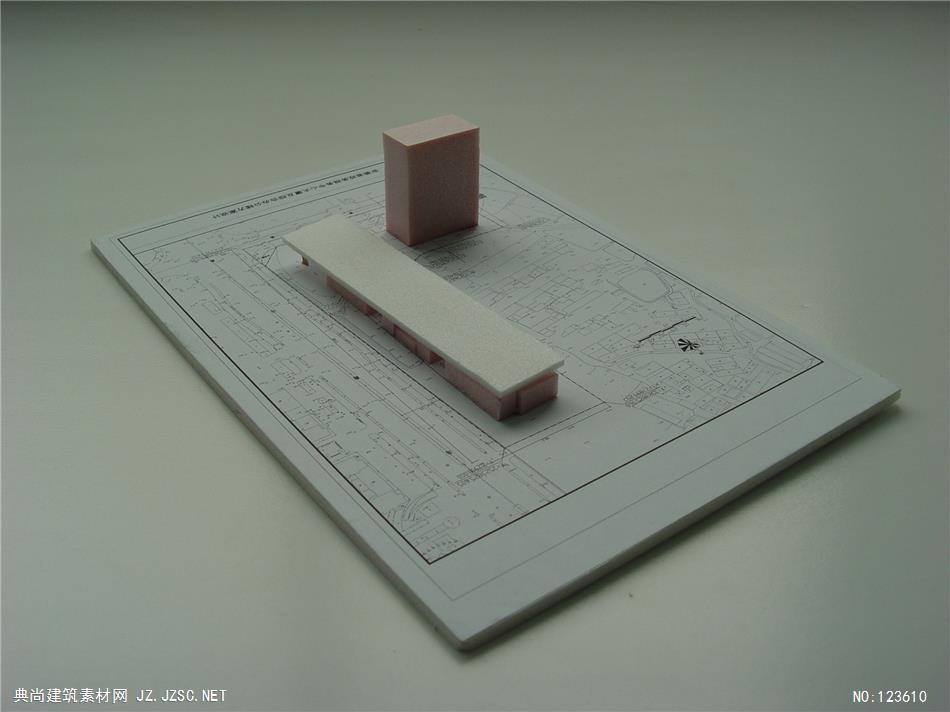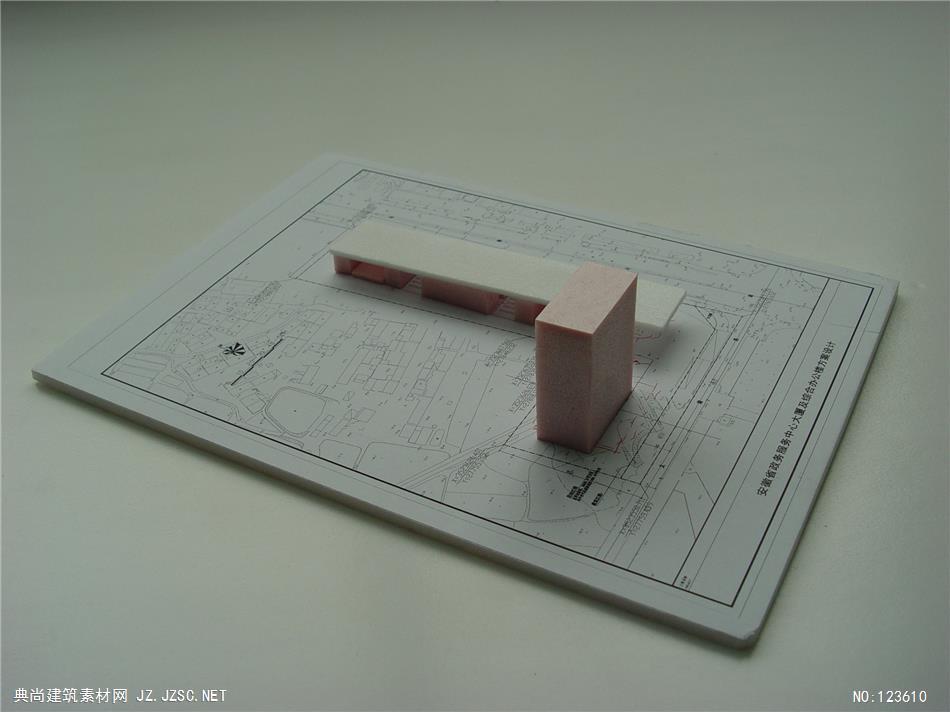-- The VRay Automator, (C) by Metin Seven - www.sevensheaven.nl
--
-- A simple MAXScript to automate otherwise tedious, repetitive,
-- time-consuming, sleep-inducing tasks regarding VRay. :)
--
-- This script is free for any use except for profit by selling it.
-- If you want to distribute this script in any way, please contact
-- the author: metin@sevensheaven.nl
--
-- -------
--
-- Installation instructions:
--
-- 1: Copy the script into the UI/MacroScripts folder of your 3ds Max root folder.
-- 2: Startup Max.
-- 3: In the Customize dialog, go to the "SevensHeaven" category.
-- 4: Drag the VRay Automator into any desired toolbar or put it in a quad menu.
-- 5: Use this valuable tool forever and ever and ever. :)
--
-- -------
--
-- Note: change the default values/types to your favourite values/types
-- (it's the last of the three values in the various spinner range values).
--
-- I'll elucidate my default settings:
--
-- Glossiness: 1,0 - Because I guess that's the most used value and it renders fast.
--
-- Subdivisions: 15 - Because the default of 50 is too high and causes unnecessary slow renders if you don't use
-- interpolation. Subdivision values lower than 15 gradually start showing noisiness.
--
-- Maximum Depth: 10 - Because the default of 5 is too low, causing less realistic reflections and refractions.
--
-- Index: 1.52 - Because I think 1,6 is just a little bit too refractive for standard glass.
--
-- BRDF type: Ward - Because it's the shader that looks best.
--
-- The high quality default interpolation values are for compensating the loss of detail that interpolation tends
-- to cause when using low quality values.
--
-- Light Multiplier: 30 - Simply the default.
--
-- Light Sampling Subdivs: 12 - because the default of 10 often looks just a little bit too grainy.
--
-- -------
--
-- Planned for the next release:
--
-- * Addition of the object and light settings from the VRay render dialog system rollout (Diffuse subdivisions etc.).
--
-- -------
--
-- Version history:
--
-- v 0.9:
-- * Added Smooth surface shadows option to the light checkbox switches.
-- * Changed the initial rollout states to minimize window size.
--
-- v 0.85:
-- * Added Store with irradiance map option. Until this version I doubted if that option was necessary
-- to include or not, but I decided to include it after all.
--
-- v 0.8:
-- * Added color option to the light rollout.
-- * Added all VRay material interpolation properties.
--
-- v 0.6:
-- * Changed Checkbox switching from toggle buttons to on and off buttons for more control.
-- * Fixed the width of the buttons for a more consistent layout.
--
-- v 0.55:
-- * Reorganized interface for a more efficient layout.
--
-- v 0.5:
-- * Added five important Index Of Refraction value presets.
--
-- v 0.4:
-- * Added VRay Light properties.
--
-- v 0.3:
-- * Added new VRay Material properties.
-- * Redesigned interface for a more efficient layout.
--
-- v 0.2:
-- * Added option to perform property change on selected objects only.
-- * Turned the script into a MacroScript for easier integration in the Max UI.
--
-- v 0.1:
-- * First version.